Find Surface Features¶
Group (Subgroup)¶
Generic (Spatial)
Description¶
This Filter determines whether a Feature touches an outer surface of the sample. This is accomplished by simply querying the Feature owners of the Cells that sit at either . Any Feature that owns one of those Cells is said to touch an outer surface and all other Features are said to not touch an outer surface of the sample.
This Filter determines whether a Feature touches an outer Surface of the sample volume. A Feature is considered touching the Surface of the sample if either of the following conditions are met:
- Any cell location is xmin, xmax, ymin, ymax, zmin or zmax
- Any cell has Feature ID = 0 as a neighbor.
The output of this filter is a Feature level array of booleans where 0=Interior/Not touching and 1=Surface/Touching.
Note: If there are voxels within the volume that have Feature ID=0 then any feature touching those voxels will be considered a Surface feature.
2D Image Geometry¶
If the structure/data is actually 2D, then the dimension that is planar is not considered and only the Features touching the edges are considered surface Features.
Example Output¶
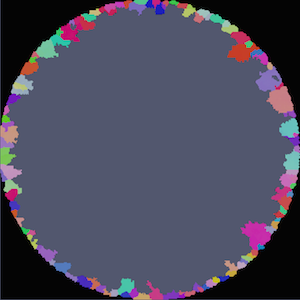 |
 |
| Example showing features touching Feature ID=0 (Black voxels) | Example showing features touching the outer surface of the bounding box |
Parameters¶
None
Required Geometry¶
Image
Required Objects¶
| Kind | Default Name | Type | Component Dimensions | Description |
|---|---|---|---|---|
| Cell Attribute Array | FeatureIds | int32_t | (1) | Specifies to which Feature each Cell belongs |
Created Objects¶
| Kind | Default Name | Type | Component Dimensions | Description |
|---|---|---|---|---|
| Feature Attribute Array | SurfaceFeatures | bool | (1) | Flag of 1 if Feature touches an outer surface or of 0 if it does not |
Example Pipelines¶
- (06) SmallIN100 Synthetic
License & Copyright¶
Please see the description file distributed with this Plugin
DREAM.3D Mailing Lists¶
If you need more help with a Filter, please consider asking your question on the DREAM.3D Users Google group!