Generate IPF Colors¶
Group (Subgroup)¶
Processing (Crystallography)
Description¶
This Filter will generate inverse pole figure (IPF) colors for cubic, hexagonal or trigonal crystal structures. The user can enter the Reference Direction, which defaults to [001]. The Filter also has the option to apply a black color to all "bad" Elements, as defined by a boolean mask array, which can be generated using the Threshold Objects Filter.
Originating Data Notes¶
- TSL (.ang file)
- If the data originates from a TSL .ang file, then Elements that the TSL software could not reliably identify the Euler angles for will have a "Fit of Solution" = 180 and/or an "Image Quality" = 0.0.
- This means that when the user runs some sort of threshold Filter the mask will be those Elements that have an Image Quality > 0 and/or Fit < 180.0
- HKL (.ctf file)
- If the data originates from an HKL (or Bruker) system (.ctf file) then bad voxels can typically be found by setting "Error" > 0
- This means that when the user runs some sort of threshold Filter the mask will be those Elements that have an Error = 0

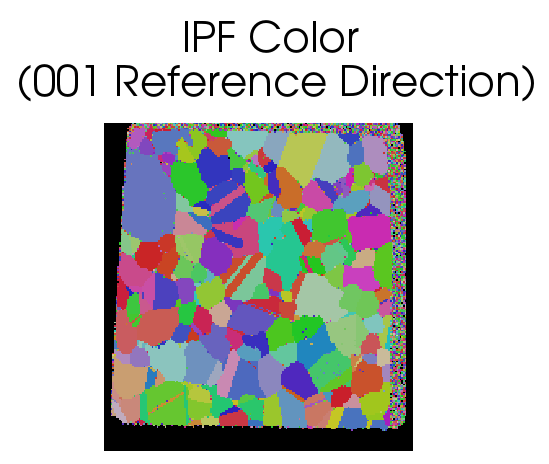
Parameters¶
| Name | Type | Description |
|---|---|---|
| Reference Direction | float (3x) | The reference axis with respect to compute the IPF colors |
| Apply to Good Elements Only (Bad Elements Will Be Black) | bool | Whether to assign a black color to "bad" Elements |
Required Geometry¶
Not Applicable
Required Objects¶
| Kind | Default Name | Type | Component Dimensions | Description |
|---|---|---|---|---|
| Element Attribute Array | EulerAngles | float | (3) | Three angles defining the orientation of the Element in Bunge convention (Z-X-Z) |
| Element Attribute Array | Phases | int32_t | (1) | Phase Id specifying the phase of the Element |
| Element Attribute Array | Mask | bool | (1) | Used to define Elements as good or bad. Only required if Apply to Good Elements Only (Bad Elements Will Be Black) is checked |
| Ensemble Attribute Array | CrystalStructures | uint32_t | (1) | Enumeration representing the crystal structure for each Ensemble |
Created Objects¶
| Kind | Default Name | Type | Component Dimensions | Description |
|---|---|---|---|---|
| Element Attribute Array | IPFColor | uint8_t | (3) | The RGB colors encoded as unsigned chars for each Element |
Example Pipelines¶
- (10) SmallIN100 Full Reconstruction
- (04) SmallIN100 Presegmentation Processing
- (02) Single Hexagonal Phase Equiaxed
- (03) Single Cubic Phase Rolled
- INL Export
- TxCopper_Exposed
- TxCopper_Unexposed
- MassifPipeline
- InsertTransformationPhase
- Edax IPF Colors
- (01) Single Cubic Phase Equiaxed
- (04) Two Phase Cubic Hexagonal Particles Equiaxed
- (03) SmallIN100 Alignment
- (06) SmallIN100 Synthetic
License & Copyright¶
Please see the description file distributed with this Plugin
DREAM.3D Mailing Lists¶
If you need more help with a Filter, please consider asking your question on the DREAM.3D Users Google group!